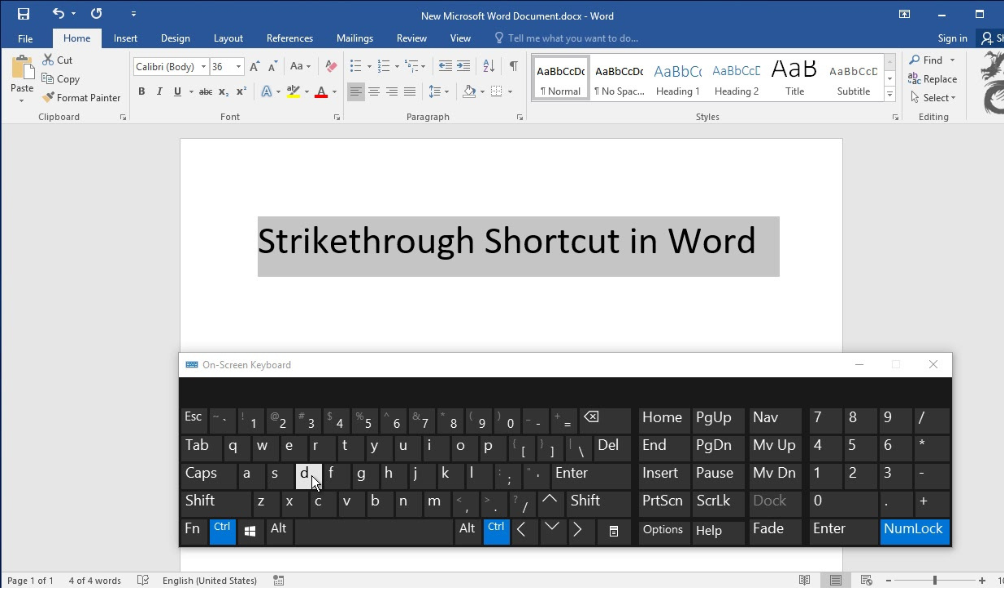Strikethrough is the one of the font features which represents a line over the text that appears as the crossed out . In the other word Strikethrough describes the horizontal straight line over the text . For example this text represents the Strikethrough .
There are two different commonly type of Strikethrough – single and double
- Single Strikethrough represents the one line over the text.
- Double Strikethrough represents the two lines over the text.
The usage of single and double Strikethrough totally depends on the editor .
Purpose of Strikethrough
The purpose of Strikethrough text means that writers want to delete or revise that text or a line from the document. Strikethrough features used by most of the writer or editor during the editing stage where changes are required. The change can be deleting the text or line or revising the text , just before the final document is published .
Sometimes, while writing down an article or paper, the writer made some mistake unknowingly. Strikethrough helps them to rectify their mistakes and make their work perfect.
Who Uses Strikethrough Font ?
The strikethrough font is not only used by writers but other professionals also use this feature in their daily life for different purposes. Teachers use this feature to point out the mistakes of students in their work which helps them to improve and eliminate their mistakes. Bloggers use this feature during editing sessions to make their content more professional and neat before posting on the internet .
The usage of Strikethrough is not only limited to words . Now you can use this feature on WhatsApp, Instagram, Facebook, Microsoft Office, HTML and coding programs.
How to use strikethrough shortcut font features?
In apps like whatsapp, Facebook, Instagram, Google document they have a separate strikethrough option inbuilt. In other words when you want to use a strikethrough feature in an app you just need to highlight the text and use strikethrough font features but while using Microsoft Word you have to go through some long process which becomes time consuming for daily activity and reduces productivity of the user . To reduce your time for clicking the same numerous tabs repeatedly. You just need to follow these steps to Shortcut for strikethrough and save your time .
Shortcut key for strikethrough
- Open the document on your word.
- Select or highlight the text you would like to strike the
- In windows press control key + D and in MacBook command key + D
- Then press ALT + key
- Then select the strikethrough option (in this you can adjust the thickness of line according to your preference) you would like to use for your document.
- Click the OK button on your screen.
You can even add a strikethrough shortcut key on your quick access tools and access this feature by clicking the ALT key .
Conclusion
The shortcut key strikethrough helps the content writer reduce their time. But the shortcut key for strikethrough is different in different software like in word you can use strikethrough through using ribbon and create a custom shortcut key in Microsoft Word.