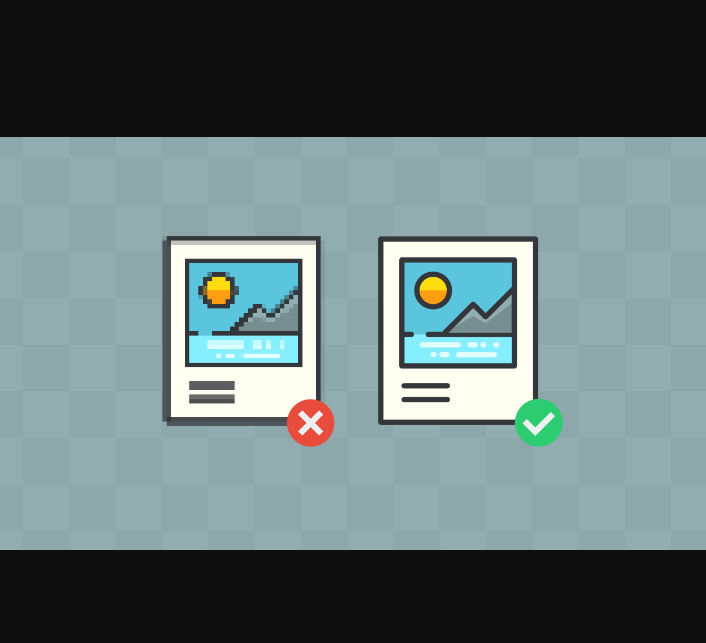Introduction: In the fast-paced digital era, website performance is a critical factor in user satisfaction and search engine rankings. Images play a pivotal role in web content, but they can also be a significant contributor to slow loading times. In this comprehensive guide, we will explore the importance of image optimization and delve into effective strategies, with a focus on a crucial tool – the “JPEG optimizer.”
1. Understanding the Impact of Images on Web Performance: Images enhance visual appeal, but they can also be substantial files that slow down website loading. Unoptimized images lead to longer load times, resulting in higher bounce rates and lower user engagement. It’s essential to strike a balance between image quality and file size.
2. The Science Behind JPEG Compression: JPEG (Joint Photographic Experts Group) is a widely used image format that employs lossy compression. Understanding the basics of how JPEG compression works is crucial for optimizing images without compromising visual quality. We’ll explore the concept of lossy compression and its implications.
3. Choosing the Right Image Format: Before diving into optimization techniques, it’s important to choose the right image format for your content. JPEG is excellent for photographs and images with gradients, but it’s not always the best choice. We’ll discuss other formats like PNG and GIF and guide you on when to use each.
4. Importance of Aspect Ratios and Resolutions: Maintaining proper aspect ratios and resolutions is often overlooked but is crucial for both aesthetics and performance. We’ll provide tips on how to resize and crop images effectively, ensuring they fit seamlessly into your website design without compromising load times.
5. Manual vs. Automated Optimization: Several tools and software allow manual image optimization, giving users control over compression settings. On the other hand, automated optimization tools, like the “JPEG optimizer,” streamline the process. We’ll compare the pros and cons of manual and automated approaches, helping you choose the right method for your needs.
6. Leveraging the Power of “JPEG Optimizer”: Introducing the focal point of this guide – the “JPEG optimizer.” We’ll explore how this tool works, its features, and how it can significantly reduce JPEG file sizes while maintaining acceptable image quality. Step-by-step instructions on using the “JPEG optimizer” will be provided, making the optimization process user-friendly.
7. Best Practices for Effective Image Compression: Optimization extends beyond just using a tool. We’ll outline best practices for effective image compression, covering areas such as quality settings, metadata removal, and the importance of responsive images. Following these practices ensures a harmonious blend of speed and visual appeal.
8. Responsive Images for Various Devices: With users accessing websites on a multitude of devices, responsive images are crucial. We’ll discuss techniques such as using the “srcset” attribute and the “picture” element to serve different image sizes based on the user’s device, ensuring optimal performance across various screen sizes.
9. Regular Audits and Monitoring: Web performance is an ongoing concern, and regular audits are essential. We’ll guide you on how to monitor your website’s image performance, suggesting tools and metrics to track. Regular audits help identify areas for improvement and maintain optimal loading times over time.
10. Conclusion: In the digital landscape, where every second counts, optimizing images is not just a recommendation; it’s a necessity. This guide has equipped you with the knowledge to understand the impact of images on web performance, the nuances of JPEG compression, and practical strategies, including the effective use of the “JPEG optimizer.” Implementing these techniques will not only enhance your website’s speed but also elevate user experience and contribute to improved search engine rankings. Remember, in the online world, a faster website is a better website.