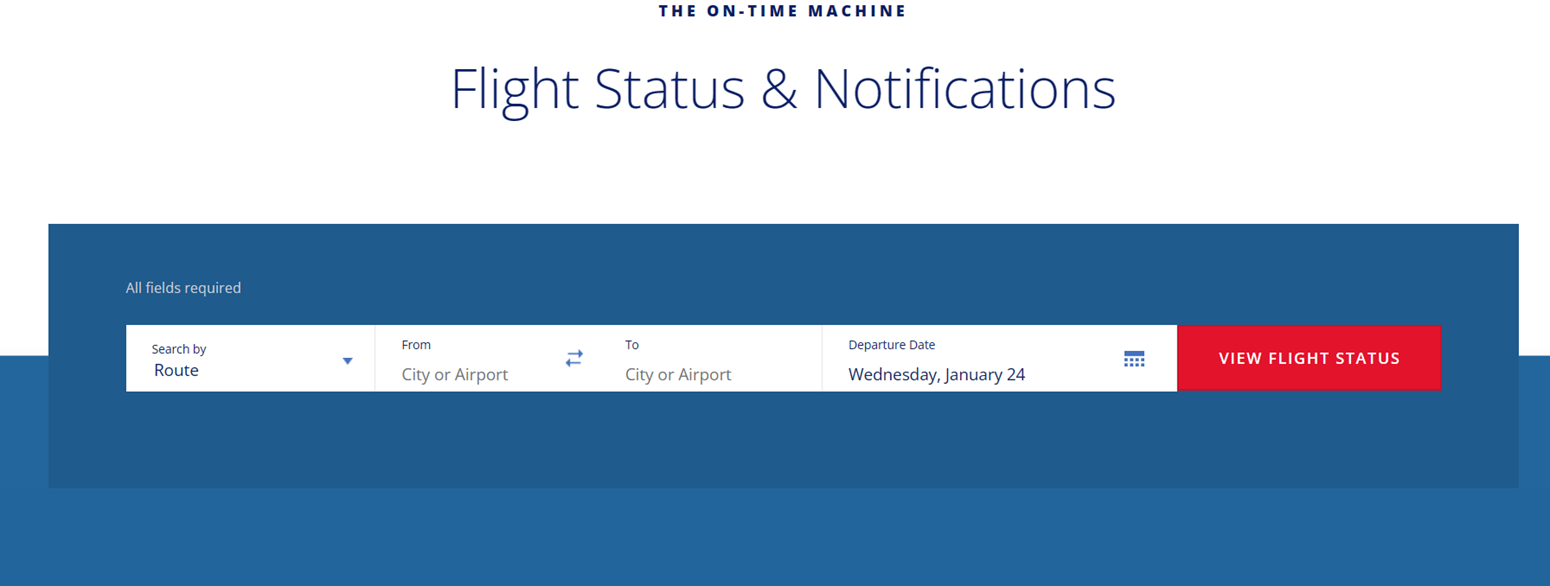In today’s fast-paced world, keeping track of flight schedules and statuses is essential for travelers, whether for business or leisure. Delta Air Lines, one of the world’s largest and most recognized airlines, offers various tools and resources to help passengers stay informed about their flights. In this comprehensive guide, we’ll explore how to track a Delta flight using different methods, from online platforms to mobile applications, ensuring a smooth and hassle-free travel experience.
Understanding Delta Flight Tracking:
Before delving into the specifics of tracking a Delta flight, it’s essential to understand the various tools and technologies available for flight tracking. Delta Air Lines provides passengers with multiple options to monitor their flights in real-time, allowing them to stay updated on departure times, arrival schedules, and any potential delays or changes.
- Delta Airlines Flight Tracker: Delta Airlines offers its own flight tracking tool accessible through its official website and mobile app. Passengers can easily access real-time flight status information by entering their flight number, departure date, and origin/destination airports. The Delta Airlines Flight Tracker provides detailed updates on departure and arrival times, gate information, and any delays or cancellations.
- Flight Tracker Websites: Several third-party flight tracking websites, such as FlightAware, FlightRadar24, and FlightStats, offer comprehensive flight tracking services for Delta flights and other airlines worldwide. These platforms utilize live data from air traffic control systems, satellite tracking, and airline communications to provide accurate and up-to-date information on flight statuses, routes, and aircraft positions. Users can search for Delta flights by flight number, route, or airport to track their progress in real-time.
- Mobile Apps: In addition to its official mobile app, Delta Air Lines is compatible with various flight tracking apps available for download on iOS and Android devices. Apps like FlightView, FlightAware, and FlightRadar24 offer features such as push notifications, live flight maps, and flight status alerts, allowing passengers to monitor their Delta flights conveniently from their smartphones or tablets.
Tracking a Delta Flight Step-by-Step:
Now that we’ve explored the different methods of Delta flight tracking let’s walk through a step-by-step guide on how to track a Delta flight using Delta Airlines’ official website and mobile app:
Step 1: Visit the Delta Airlines Website or Launch the Mobile App: Open your preferred web browser and navigate to the official Delta Airlines website (www.delta.com) or launch the Delta mobile app on your smartphone or tablet.
Step 2: Access the Flight Tracker Tool: Once on the Delta Airlines website or mobile app homepage, locate the “Flight Status” or “Flight Tracker” section. This may be prominently displayed on the homepage or accessible through the main menu or navigation bar.
Step 3: Enter Flight Details: In the flight tracker tool, enter the required flight details, including the flight number, departure date, and origin/destination airports. Ensure accuracy when entering this information to retrieve the correct flight status and updates.
Step 4: View Flight Status: After entering the flight details, click or tap on the “Search” or “Track Flight” button to retrieve the real-time status of the Delta flight. The flight tracker tool will display comprehensive information, including departure and arrival times, gate assignments, and any delays or cancellations.
Step 5: Track Flight Progress: Once the flight status is displayed, you can track the progress of the Delta flight in real-time. Utilize the provided information to stay informed about any changes or updates to the flight schedule, such as delays, gate changes, or estimated arrival times. Delta airlines customer service number
Alternative Methods for Delta Flight Tracking:
In addition to using Delta Airlines’ official website and mobile app, passengers can track Delta flights through alternative methods, including:
- Flight Tracking Websites: Explore third-party flight tracking websites like FlightAware, FlightRadar24, and FlightStats to monitor Delta flights using live data and interactive maps.
- Mobile Apps: Download flight tracking apps such as FlightView, FlightAware, and FlightRadar24 on your smartphone or tablet for convenient access to real-time flight status updates and alerts.
- Airport Information Displays: Upon arriving at the airport, check the flight information displays (FIDS) or inquire at the Delta Airlines check-in counter for the latest updates on your flight’s status and gate assignment.
Conclusion:
Tracking a Delta flight is a straightforward process thanks to the airline’s comprehensive flight tracking tools and resources. Whether using Delta Airlines’ official website and mobile app or third-party flight tracking websites and mobile apps, passengers can stay informed about their flight’s status, schedule changes, and arrival times in real-time. By following the step-by-step guide and exploring alternative methods for Delta flight tracking, travelers can enjoy a seamless and stress-free journey from departure to arrival. Stay connected and informed every step of the way with Delta’s reliable flight tracking services.