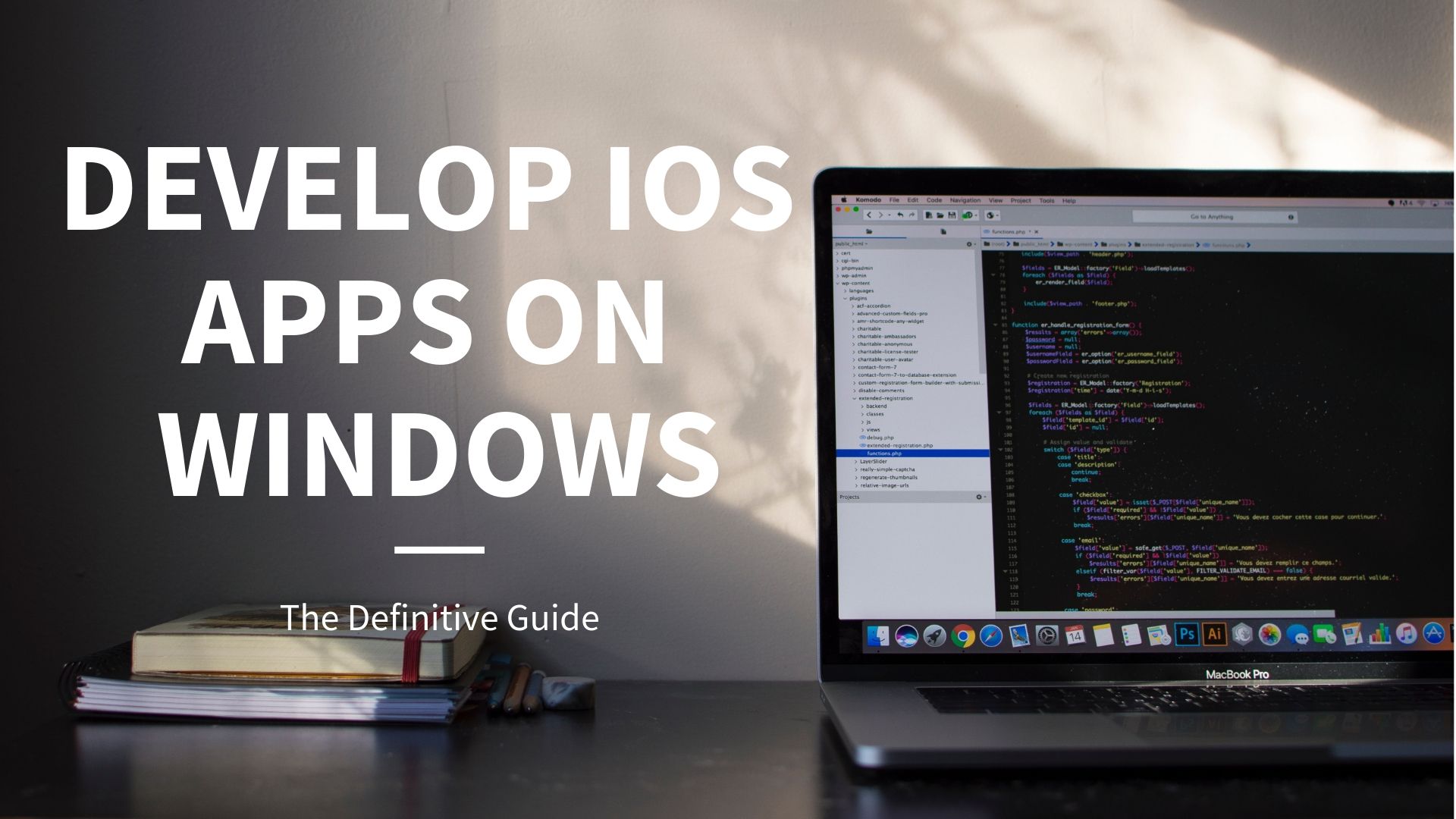Have you ever wondered how iPhone app development may be explored outside of the Apple ecosystem? When it comes to iOS development on Windows, aspiring developers frequently encounter roadblocks. The good news is that there are workarounds, and in this step-by-step approach, we’ll uncover the secrets of enabling iOS programming on your Windows desktop. So, buckle your seatbelts as we go on this thrilling voyage!
Key Features of Windows for iOS App Development
Cross-Platform Development Support
Windows platforms offer robust support for cross-platform development, enabling developers to create applications that seamlessly run on both iOS and Android devices. This flexibility not only streamlines the development process but also makes it more efficient for Windows users who want to reach a broader audience.
Emulators and Simulators
Windows provides powerful emulators and simulators that replicate the iOS environment. These tools empower developers to conduct thorough testing of their applications before deploying them on actual iOS devices, ensuring a smoother and more reliable development cycle.
Integrated Development Environments (IDEs)
Windows supports popular IDEs such as Visual Studio, providing comprehensive tools for iOS app development. These environments come equipped with features like code completion, debugging, and a user-friendly interface, enhancing the overall development experience for Windows users.
Compatibility with Swift Programming Language
Windows compatibility with Swift, Apple’s preferred programming language for iOS development, opens up new horizons for developers. This allows Windows users to seamlessly write code in Swift, dispelling the misconception that Swift is exclusive to macOS.
Community Support and Resources
The vast Windows user community provides extensive resources, forums, and tutorials for iOS development. This collaborative environment empowers developers with the knowledge and support needed to overcome challenges and create successful iOS applications, fostering a sense of camaraderie within the development community.
Benefits of iOS App Development on Windows
Cost Efficiency
Windows machines are often more budget-friendly than their Mac counterparts. Developing iOS apps on Windows allows businesses and individual developers to save on hardware costs without compromising the quality of their applications, making iOS development more accessible to a wider audience.
Wider Market Reach
With the ability to develop for both iOS and Android on a Windows machine, developers can target a broader audience. This cross-platform approach ensures that apps reach a diverse user base, maximizing their market impact and providing a competitive edge in the app development landscape.
Familiar Development Environment
For developers accustomed to the Windows environment, transitioning to iOS development on the same platform minimizes the learning curve. This familiarity enhances productivity, reduces the time it takes to become proficient in iOS app development, and promotes a smoother workflow.
Increased Collaboration Opportunities
Windows compatibility facilitates collaboration among developers using different operating systems. This inclusivity allows teams to work seamlessly together, fostering creativity and innovation in the iOS app development process, ultimately leading to higher-quality applications.
Efficient Resource Utilization
Windows machines are known for their efficient resource utilization. Developing iOS apps on Windows ensures optimal performance and resource management, contributing to the overall speed and responsiveness of the application, and resulting in a more satisfying user experience.
Best Practices to Build iOS Apps on Windows
Choose a Reliable IDE
Selecting a feature-rich Integrated Development Environment (IDE) like Visual Studio is crucial for ensuring a smooth and efficient development process. An IDE that offers robust tools can significantly enhance the coding experience for Windows users.
Utilize Cross-Platform Development Tools
Leveraging cross-platform development tools is essential to streamline the coding process and ensure compatibility with both iOS and Android platforms. This approach simplifies development, making it easier for Windows users to create applications that cater to a diverse user base.
Regular Testing on Emulators
Conducting regular testing on emulators and simulators is vital to identify and address issues before deploying the application on actual iOS devices. Thorough testing ensures the reliability and stability of the app, contributing to a positive user experience.
Stay Updated with iOS Guidelines
Keeping abreast of the latest iOS guidelines and design principles is crucial for creating applications that align with Apple’s standards. Staying updated ensures that the developed apps meet the expectations of iOS users and adhere to industry best practices.
Collaborate and Seek Community Support
Engaging with the developer community, participating in forums, and seeking support when facing challenges are integral to the development process. Collaboration often leads to innovative solutions, a more enriching development experience, and the creation of high-quality iOS applications.
Real-world Examples
WhatsApp Web
WhatsApp, a widely used messaging app, allows users to access their conversations on a Windows PC. This cross-platform functionality demonstrates the possibilities of iOS app development on Windows, showcasing the potential for seamless integration across different operating systems.
Microsoft Edge
Microsoft Edge, the web browser, is available on iOS devices, showcasing how Windows-based development can extend its reach to the iOS user base. This example emphasizes the compatibility and interoperability achievable through iOS development on Windows.
Adobe XD
Adobe XD, a powerful design and prototyping tool, is compatible with both Windows and iOS, highlighting the effectiveness of cross-platform development. The success of Adobe XD on both platforms exemplifies the potential for creating versatile applications that cater to a diverse user audience.
Future of iOS App Development
The future of iOS app development holds exciting prospects for Windows users. As technology continues to advance, the gap between operating systems diminishes, making cross-platform development more seamless. With the increasing demand for diverse applications, the tools and support for iOS development on Windows are expected to evolve, offering developers even greater flexibility. The collaborative efforts of the development community and advancements in technology will likely contribute to making iOS development on Windows an increasingly mainstream and accessible endeavour.
Nutshell
In the dynamic landscape of iOS app development, the journey doesn’t end with just unlocking the potential to develop on Windows. It’s about turning ideas into reality and crafting applications that leave a lasting impact. As you venture into this exciting realm, remember that the collaborative spirit between Windows and iOS development is continually evolving.
To bring your visions to life, consider reaching out to the best iOS app development services. These seasoned professionals possess the expertise and experience to transform concepts into polished, user-friendly applications. Whether you’re navigating the world of Windows or macOS, these services bridge the gap, ensuring that your app not only meets industry standards but exceeds user expectations.