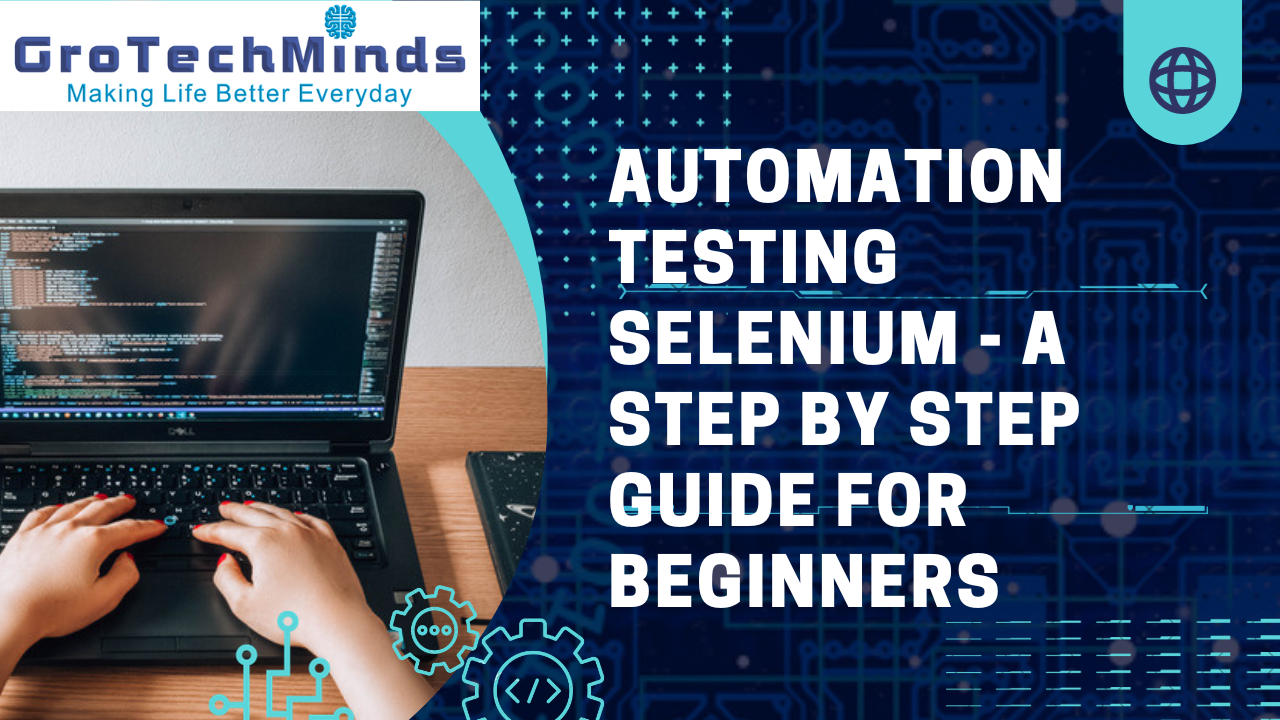Different Selenium Automation Testing Tools and How to Use Them
Web developers must be knowledgeable about Selenium. Selenium is a free and open-source framework for automated testing. It enables web browser automation and offers an interface for developers to write test scripts.
Manual web application testing could occasionally take weeks to complete before Selenium. With Selenium, you can automate a test to ensure that your web application is functioning properly. Selenium is essentially a collection of multiple tools, even though it looks like a single testing tool.
We have covered the various Automation testing with selenium tools and their applications in this blog. This course teaches Selenium automation testing techniques. This training will help your career as an automated test engineer progress. You will be trained in the best skills needed by the industry. In this course, students learn how to test web-based applications using the WebDriver 2.0 tool.
What does Selenium Automation Testing entail?
Each time a new web application was developed, it underwent manual testing to ensure its functionality. There were many problems with the manual testing method. It was laborious, time-consuming, and not totally correct.
Tools for Selenium Automated Testing
Now that you know what Selenium Automation Testing is, let’s look at some tools that are used in testing.
The Selenium IDE
A prototype tool is the Selenium IDE (Integrated Development Environment), which was developed in 2006 by Shinya Kasatani. In essence, it’s a Firefox and Chrome plugin that logs user input and produces code in various programming languages. Writing automation scripts quickly was the major goal of IDE.
The Selenium IDE was updated, making the previous version outdated and replacing it with a new version due to Firefox updates. Numerous new features, including improved locator functionality and test script reuse and debugging capabilities, are included in the revised version.
Advantages
- Easy to assemble
- To utilize the Selenium IDE, all you need to know is HTML and DOM.
- Allows for extensions
- Tests can be exported to use additional Selenium testing tools.
Cons
- only works with Chrome and Firefox; it can only generate test prototypes.
- The speed is slower than with other testing tools.
Selenium Remote Control (RC)
Since Selenium is a JavaScript software, it conforms to the Same Origin Policy. This policy restricts the programs that JavaScript code can access to those that are hosted on the same domain as the launch domain. This posed a problem for Selenium users because they had to ensure that the web application and Selenium Core were on the same domain in order to execute the test.
To address this problem, Paul Hammant created Selenium Remote Control, which deceives the browser into believing that the web application under test and the Selenium core are on the same domain. Despite being written in Java, Selenium RC is compatible with several different languages. Supported languages include Java, P HP, Python, Ruby, Perl, and C#.
Advantages
- accepts new browsers faster than the IDE
- It is possible to undertake data-driven testing.
- Cross-browser Cross-platform
Cons
- Installing it is a challenge.
- slower than WebDriver
- It’s essential to comprehend programming.
- The API’s commands are not very clear.
- can result in unpredictable results.
Selenium Grid
Patrick Lightbody invented Selenium Grid, which was formerly known as Hosted QA. Reducing test execution time was the aim behind the creation of the Selenium Grid. Its best feature is that it can enable parallel execution. Enabling tests on several browsers and scenarios simultaneously can save time.
Advantages
- supports a variety of browsers
- Adjust to different operating systems
- Swift response supports multiple languages
Cons
- need engineers who meet the requirements.
- Possibly costly insufficient scalability
Selenium WebDriver
Selenium WebDriver, created by Simon Stewart, was the first framework that allowed cross-platform testing by setting the browsers at the operating system level. To do this, it had direct interaction with the browser. Because of its more contemporary methodology, WebDriver is a more sophisticated testing tool than Selenium IDE and Selenium RC.
Advantages
- It’s easier to install than Selenium RC.
- Native browser interface, faster execution than Selenium IDE, and less reliance on a separate component than Selenium RC, which supports several programming languages
- straightforward integration
Cons
- The installation procedure is more challenging than using IDE.
- Programming knowledge is a need.
- not able to support new browsers rapidly
Manual Testing with a Range of Instruments
As was previously noted, there are several Selenium testing tools available. Let’s discuss the various uses for each of these instruments.
How to conduct automated testing with the Selenium IDE
The Selenium IDE consists of three phases. Among these are recording, saving, and playback. The testing protocols are as follows.
Step 1: launch the Selenium IDE.
Install the Selenium IDE after opening Firefox. To do this, open the browser and click on the menu. Look for more add-ons after choosing some. Create and add the Selenium IDE to the browser.
Step 2: Create a test
Conduct the first trial. For practice, you can create a fake Facebook ID and password.
Step 3: Make a list
Open the Selenium IDE in your browser and choose “Record a test.” Add the website address and the project name. The page will be accessed using the link in Selenium IDE. The instant you input the link, the test recording begins. Utilize the web application in any way.
You can pause the recording whenever you’d like. When you finish recording, Selenium IDE turns the interactions you captured into a script.
Step 4: Continue working.
A “save” option can be found in the upper right corner of the Selenium IDE. The file is stored in the format a.side.
Step 5: Pay attention
You can play the recording to see if the online application is functioning properly. Press the “play” button on the menu bar to watch the recording. You may also see any possible mistakes along with the commands that were executed correctly.
Protocols for automating Selenium remote control (RC) testing
The two components of Selenium RC are the client libraries and the server. To run an RC client, follow these instructions.
Step 1: Open the command prompt to launch Selenium RC.
Step 2: Open Eclipse and create a “new project.” Add the name of the project.
Step 3: After reviewing the remaining data, click “Finish”.
Step 4: To add a new package to your project, right-click on it and select “new” and “package”.
step 5: you create a new class in your package by right-clicking on the package you created in step four, selecting “new,” and then “class”.
Step 6: Add your code, then click “run” to make it work.
How to use Selenium Grid to automate testing
To utilize Selenium Grid for testing, follow these steps.
The first step is installing Selenium Grid. You should also install Java.
Step 2: Use the command prompt to configure the Selenium Hub. The hub routes JSON commands to the nodes.
Step 3: Use the command prompt to start nodes. You can also configure them to suit your requirements.
Step 4: You may use the DesiredCapabilities and RemoteWebDriver objects to perform your test.
A tester can run tests simultaneously across multiple browsers and operating systems with Selenium Grid. The test instruction is sent by the hub to a node that meets the test requirements. After obtaining the data, the node executes the instructions.
Steps to automate Selenium WebDriver testing
The components of Selenium WebDriver’s architecture are as follows.
Selenium JSON Wire Protocol Web browser test script and browser drivers
To utilize Selenium WebDriver, take the following actions:
Step 1: Install the most recent version of Java.
Step 2: Configure Eclipse and set up a workspace.
Step 3: Go to the official Selenium website and download the Java client for Selenium WebDriver.
Step 4: After downloading the browser driver, set up WebDriver using the Eclipse IDE.
Step 5: Give it a job
Step six: Compose a test script and press “run.”
That’s the only thing about it. The outcomes of Selenium’s script execution will be displayed to you.
Choosing a suitable testing device
Selecting the Selenium automation testing solution that best suits your needs can be challenging, as there are four available.
Why is the Selenium IDE used?
When your programming knowledge is limited
When using Firefox or Chrome to evaluate an online application
When you want to create simple test scripts
If you would like test cases to be exported in different formats?
Why Make Use of RC Selenium?
When employing expressive language
When you want to run tests in several browsers and environments
When trying to use a different browser to run your web application
Why Use a Selenium Grid?
When it’s necessary to test several operating systems and browsers at once
When there is not enough time left to finish the test
Why Use Selenium WebDriver?
When you want customized test results
When using a specific programming language is preferred
Selenium Automation Courses is an interesting testing technology. It altered the process of testing web applications and increased its precision and effectiveness. Every one of the four Selenium tools has benefits and drawbacks. You just need to follow the steps listed above to conduct a test with each of them.