
What is a shopping delivery app?
A shopping delivery app is a mobile application that allows users to order and have goods or services delivered to their designated location. These apps have grown in popularity, allowing users to access a variety of items and services without leaving their homes. shopping delivery applications often connect users with local businesses, restaurants, or service providers, allowing them to browse menus, choose items, and place orders via the app.
How Do Shopping Delivery Apps Work?
shopping delivery applications have become an essential part of modern life, offering customers a seamless and quick method to access a wide range of goods and services right at their fingertips.
Here is how the grocery shopping delivery app works.
- User Registration and Account Creation
- Browsing and Selection: The user launches the app.
- Order Placement – Place your order.
- Payment Processing- Make payments through various gateways such as net banking, banking cards, etc.
- Order Confirmation- The order is confirmed after payment has been received.
- Notification to Business – The business owner informs the shop.
- Order Preparation—prepared by the shop
- Assignment to Delivery. Driver – The app then assigns the delivery to its affiliated drivers.
- Real-time Tracking – Use technology to track your food.
- Delivery – The order was delivered.
- Confirmation and Ratings – The app asks you to rate the cuisine and delivery services.
How to Build a shopping delivery app in 7 Simple Steps
Step 1: Research and Select an App Builder.
When attempting to construct a shopping delivery app, you may encounter several app builders, each with its own set of usefulness. Your goal is to find one that matches your unique needs. If you want a low-cost, user-friendly solution, utilize a no-code app builder.
Building a shopping delivery app might be expensive and time-consuming, but it doesn’t have to be. Code Brew Labs’s pre-built Ecommerce and ordering solution assures a cost-effective and efficient result. This solution gives a solid foundation for creating your delivery app without requiring extensive design expertise or resources. You can customize Code Brew labs’ existing designs to meet your specifications.
Code Brew Labs’s ability to add and delete pre-built elements provides flexibility and personalization, making it an excellent solution for individuals wishing to quickly construct an app. In the next section, we will look at how to personalize Code Brew labs and create one-of-a-kind, functional delivery software.
If you need help selecting a good app builder, see the Top Ten Best App Builders for Creating a Mobile App.
Step 2: Customize Recording to Your Brand’s Needs.
After you’ve chosen an app builder, the next step is to edit it. Customization is more than just aesthetics; it is about making your app identifiable and recognizable to your customers, thereby reinforcing your brand.
Code Brew Labs lets you customize pre-built solutions. You can utilize your logo, your brand’s color scheme, and typefaces that match your visual identity. Starting with Code Brew labs’s templates allows you to easily tailor the app, ensuring that every component aligns with how you want your brand to be represented.
Step 3: Essential Features.
As you continue to design your shopping delivery app, Step 3 is all about offering the features you need to run your business. Remember that not all apps will require the same functionalities—it’s all about tailoring the feature set to your company’s and clients’ requirements. Stock management, quick payment processing, and real-time order tracking are just a few of the features that can enhance the user experience and increase operational efficiency. Code Brew Labs allows you to choose from a variety of features, ensuring that you only select those that are relevant to your goals.
Step 4: Content Optimized to Increase App Growth
Adding information to your app, particularly your menu, is vital but the tough step is not. Code Brew labs enables you to easily list and categorize your items, allowing users to browse and locate what they need.
Code Brew Labs’ drag-and-drop feature allows any team member to add content to your application. It is intended to be simple to use, so you will not require any specific skills to manage your menu or product listings. This accessibility enables your firm to easily update the app, ensuring that your offerings are ready for consumers to purchase.
Step 5: Test the App on Different Devices
No application should be released unless thoroughly tested. This step is critical because it ensures that your software works seamlessly on all devices and platforms. Code Brew labs allow you to test on iOS, Android, tablets, and web browsers. This is cross-compatibility check is essential for ensuring that all users enjoy a smooth experience, regardless of device. Detecting and resolving problems before your customers encounter them will pay off in the long run.
Step 6: Publish Your App on App Stores
It’s finally time to put your app out there. To maximize your reach, we recommend distributing your delivery software via the software Store, Google Play, and the web. Each platform has a vast and distinct user base, and by being present on both, you ensure that potential purchasers have access to your product regardless of device. This method allows you to reach a bigger audience, increasing the possibility of more downloads and usage.
Code Brew Labs allows you to prepare your app for launch on both platforms and make sure your app has appealing screenshots, a brief description, and relevant keywords to help it stand out and be readily discovered by potential consumers.
Step 7: Market and Promote Your shopping delivery app.
Building good software is only half of the battle; the other half is convincing people to use it. Effective promotion is essential for informing your target audience about your new app.
Here are various ways to notify your audience that you have a new shopping delivery app. Each promotional action should be geared to improve your app’s download rate and user engagement.
- Social Media
- Email Marketing
- Visual marketing options include YouTube videos, reels,
- QR codes for websites.
How to Make Shopping Delivery App Successful with These Features
Order History and Favorites:
- Allow users to access their order history and save favorite items. This enhances user convenience by simplifying the reordering process.
Flexible Menu and Pricing Management:
- Offer businesses the flexibility to update menus, add new items, and adjust prices easily. A dynamic menu management system allows for quick adaptations to changing circumstances.
Performance Analytics:
- Provide businesses with comprehensive analytics tools to track the performance of their listings. Insights into sales trends, popular items, and customer demographics can guide business strategy.
Payment and Payout Management:
- Streamline payment processes for businesses, ensuring timely payouts. Transparent and efficient financial transactions contribute to positive partnerships.
Security Measures:
- Prioritize the security of user data, payment information, and business details. Implement robust encryption and compliance with data protection regulations to build trust.
Top Companies That Develop Shopping Delivery Apps
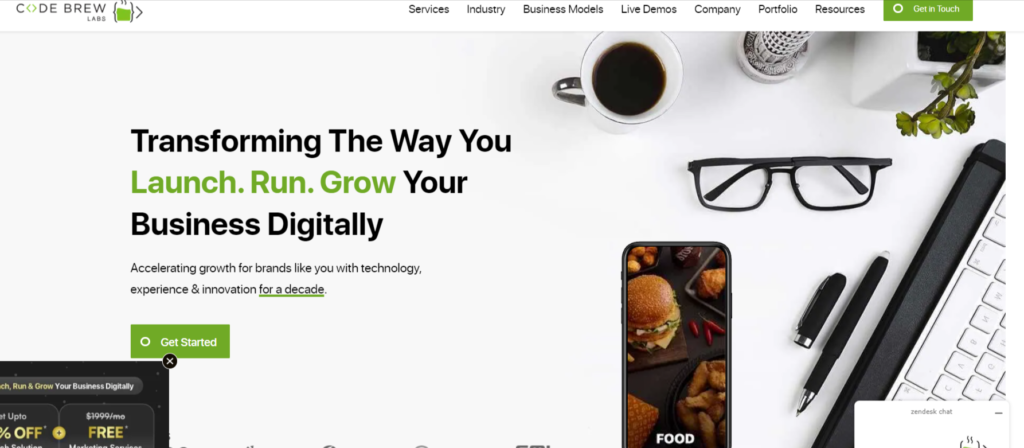
Code Brew Labs: Code Brew Labs is a global digital transformation company providing specialized software development services, including mobile app development. They have experience developing on-demand shopping delivery apps for shopping and food delivery.
Fueled: Fueled is a design and development business that specializes in producing unique, user-centric mobile apps. They have a history of developing successful e-commerce and delivery solutions.
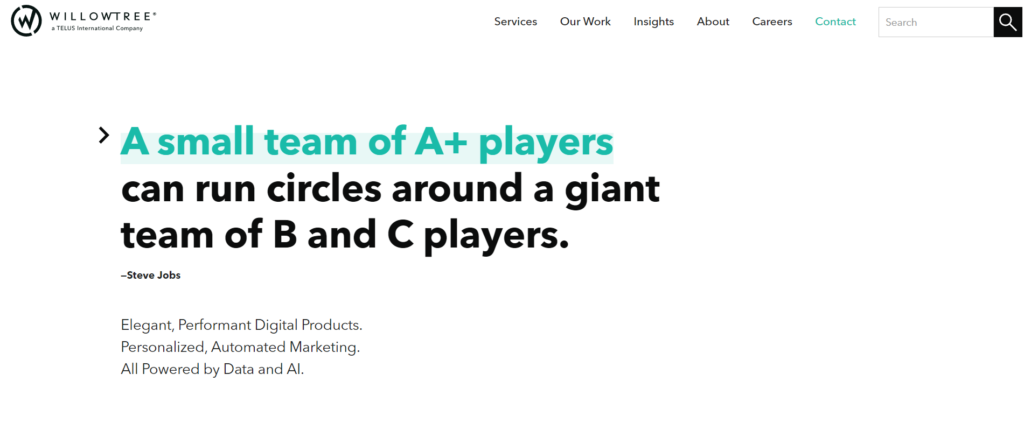
WillowTree: WillowTree is a digital product organization that specializes in designing and creating mobile apps, particularly for delivery and logistics. They have collaborated with prominent brands to develop user-friendly, scalable solutions.
OpenXcell: OpenXcell is a software development firm offering complete app development services. They have experience developing on-demand shopping delivery apps for various industries, including shopping and retail.
Cleveroad: Cleveroad is a web and mobile app development firm that offers customized solutions. They have experience developing delivery apps, including those for shopping and e-commerce.
Looking to Create a Shopping delivery app? It’s Time to Take Action
It is reasonable to say that the popularity of on-demand shopping delivery app is growing rapidly and is unlikely to slow down very soon. As a result, right now is an excellent time to develop your food shopping delivery app and establish yourself as one of the top new firms in this extremely competitive industry. Following the seven steps outlined in this article can help you navigate the process from ideation to launch, ensuring that your app not only enters but also stands out.
Using a no-code app builder, such as Code Brew labs, will dramatically cut development time and expenses. You will have access to a full range of capabilities, from customizable templates that fit with your brand identity to drag-and-drop content management systems that make updating easier Your app is simple.
Code Brew Labs also has outstanding testing capabilities across many devices, resulting in a smooth user experience. Furthermore, the shortened publication process allows you to easily launch in app stores and on the web.
Code Brew Labs allows you to quickly and easily translate your vision into a live app. So, why wait? Start creating your shopping delivery app for free.
